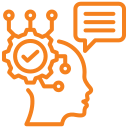Nearly everyone has head of WordPress at some point in time. However what most people think of when they hear WordPress is the free blogging platform at WordPress.org which allows you to start a WordPress hosted blog. Wordpress is so much more than just that — I’ve read it’s being used on 1 in every 4 new business websites these days and I believe it.
While we use other content management systems outside of WordPress, the vast majority of our web projects are done in WordPress. Why? Because we believe it’s the best content management system available right now for our clients and we believe it will help them save money and help manage their online presence in the most effective way possible. Here’s 10 reasons why you should consider WordPress for your business’ website.
1: Ease Of Use:
I’ll be the first to say that many content management systems are difficult to use. And I’ll also be the first to say that advanced functions in WordPress require someone with above average computer/website knowledge. But for basic changes, blog posts, news items, posting events, updates, and changing out copy/images on pages, WordPress has a fantastic user interface. If you can work a Microsoft Word text editor, then you can easily do all the things listed above in WordPress.
2: Support:
While WordPress is a free, open-source solution, the support network for WordPress is extremely large. First of all the support forums for WordPress are monitored by some of the world’s best web developers. Secondly many add-ons, plugins, and themes offer their own support network via chat, email, forums, and even phone. And perhaps most importantly, nearly any web development company and web developer has worked in WordPress at one point or another, so it’s easy to find someone who can handle more advanced changes and tweaks to your website.
3: Flexibility:
Wordpress is extremely flexible. There’s thousands and even tens of thousands of different things you can do by installing and configuring different plugins, many of which are free of cost. We just built out 4 websites for a client in WordPress with some pretty advanced functionality for a total cost of $14,000. They received quotes for the exact same functionality from various web development firms in different platforms ranging from $26,000 on the low end to $64,000 on the high end. The flexibility of WordPress allows us to get things done quickly and easily, which ultimately translates to cost savings for you. And likewise if there’s something you want to add to your site down the road, it’s much easier in WordPress than going back and custom coding something from scratch.
4: E-Commerce:
There’s numerous e-commerce platforms available on the web, but surprisingly one of the most user friendly we’ve come across is WooCommerce which installs right into WordPress. It’s an open source solution, extremely powerful, and has dozens of add-ons and extensions available for advanced functionality. While it isn’t quite as advanced as some of the larger e-commerce providers, it’s an inexpensive solution that is fantastic for most small to medium sized e-commerce sites. Plus everything to manage orders and products is right in the same WordPress interface as managing the rest of the website.
5: SEO:
Wordpress consistently wins awards for SEO. The coding of WordPress is extremely SEO friendly and allows users as well as SEO companies to easily make the changes they need to make to ensure a site is well optimized. Beyond this there are numerous SEO friendly WordPress themes on the market that add to the SEO value of WordPress. And lastly, WordPress sites load extremely quickly when on the right server, which further enhances SEO and user experience.
6: Front-End Design:
Wordpress uses themes which dictate how a website looks when a visitor arrives on the site. There are thousands of themes available, some free and some for purchase, or a web development firm can custom develop a theme for your website. Wordpress is extremely easy to integrate new themes and make changes to themes, which means nearly anything design-wise is possible within WordPress and in many cases front-end design coding can be done in much less time compared to other content management systems.
7: Updates:
Wordpress is constantly improving. Since we started working with it several years ago, we’ve seen the content management system undergo dozens of updates, some large and some small. What does this mean for a small business? It means instead of spending $10,000+ every year to get the latest content management features, you get them for next to free. The system and plugins associated with it are constantly being updated by thousands of developers around the world, and you can tap into those hundreds of thousands of hours of work basically for free. Aside from the price, you get fantastic added functionality and a constantly improving website.
8: Overall Cost:
This leads to our next point: The overall cost of WordPress. The costs associated with a WordPress site are basically hosting, initial development, and having a developer manage updates and the overall server. There are no costs to develop the actual content management platform, which saves tens of thousands of dollars. We can often do a 5 page budget WordPress site for around $1,000! You never used to be able to get a site in a powerful content management system for that kind of price, but WordPress makes it possible for even the smallest businesses to have affordable websites.
9: User Management / Scalability:
While it’s great for small businesses, WordPress is also used by some of the biggest websites in the world. News sites, corporations, non-profits all use WordPress to manage their website because of the scalability that it brings to the table. Whether you have 1 visitor a day or 1,000,000 visitors a day, WordPress can handle the load. And likewise WordPress comes with great user management, allowing companies to have one login or 100,000 logins for employees to utilize all with access to different parts of the site and different privileges.
10: Intangibles:
There’s a lot more than 10 things that make WordPress a great content management platform. When it comes down to the wire, it’s arguably the most supported content management system available with the most out-of-the-box functionality and the lowest development costs. Are there drawbacks? Of course — if you have an ultra complex website it may not be the right solution, if you have to manage things a specific way then a custom management platform may be the route to go. But for the vast majority of applications, WordPress is a fantastic fit and an excellent tool to helping businesses continue to expand and improve their online presence.

 Menu
Menu